Registration
-registration is also possible without an e-mail, just enter a unique name and a strong password. Once you complete the registration, you can start receiving payments to your newly created Lightning address, onchain address, or create a new invoice. The username can contain characters A to Z, 0 to 9 with a length of 6-32 characters and cannot be changed later, so choose it carefully. This is similar to an e-mail address, after registration is completed it will serve as a unique identifier in the Lightning Network.
Payment to Lightning address
- this is the easiest way to start receiving Satoshi directly into your wallet. Most lightning wallets already support this function and anyone can send you a payment directly to your address at any time, which has the format user_name@bitcoli.com , e.g. donate@bitcoli.com
Payment to Lightning address using QR code
This payment method is best used offline (e.g. paper or printed T-shirt) and the user does not have to copy your Lightning address. You can download the QR code directly from https://bitcoli.com/lnd/qrdeposit/user_name. The result should look like this:
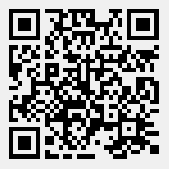
Payment using a one-off invoice
Invoices are used to create a request for payment without the payer knowing the "account number" of the recipient. To create an invoice, please log in and click "Accept Payment". Then choose the option "Lightning - one-time invoice", enter the amount in Satoshi, note and validity of the invoice.
Payment to on-chain address
After logging in to our site, click "Transaction->Accept Payment" and then choose "On-Chain Transfer". You will see your unique Bitcoin on-cahin address and if anyone sends an amount greater than 10000 satoshi (0.0001BTC) to this address, after three confirmations by the Bitcoin network, this amount will be credited to your account.
Donate page and button
Do you run your own website and are you wondering how users can send you a contribution to traffic using the Lightning Network as easily as possible? In that case, insert this HTML code anywhere on your page:
Cancel account
You can cancel your BitcoLi wallet account at any time, just have a balance less than 100Satoshi and click "⋮"->"Cancel Account", see picture. After confirmation, the account will be canceled, your LN address will be freed for anyone else and any remaining balance will be used for the further development of BitcoLi.
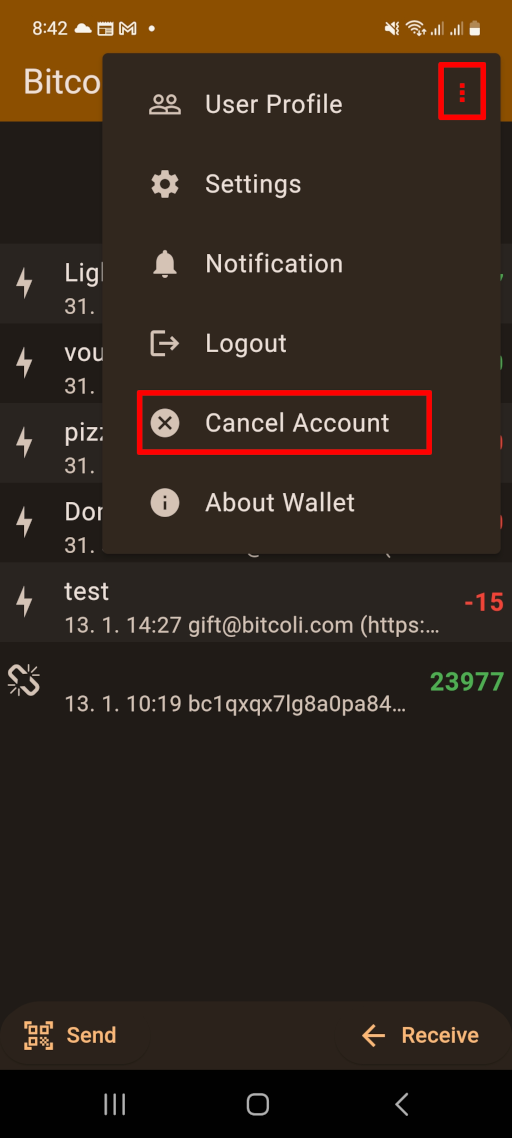
Opening channel with BitcoLi node
If you run your own node, you can open a direct channel with our node and thus reduce transaction fees. We run our node both in Clearnet and Tor network and its address is 032cd1bac674b61e993c9c0afe8efe23e3b1eb30246719010f2cf0f1452ee21e2b .
Interesting sites
Online Roulette supporting Lightning Network
Bitcoin Channel - the best information in Czech about what Bitcoin is, what money is and why Bitcoin makes sense.
If you have any other useful Bitcoin related tips, please let us know.
-registration is also possible without an e-mail, just enter a unique name and a strong password. Once you complete the registration, you can start receiving payments to your newly created Lightning address, onchain address, or create a new invoice. The username can contain characters A to Z, 0 to 9 with a length of 6-32 characters and cannot be changed later, so choose it carefully. This is similar to an e-mail address, after registration is completed it will serve as a unique identifier in the Lightning Network.
Payment to Lightning address
- this is the easiest way to start receiving Satoshi directly into your wallet. Most lightning wallets already support this function and anyone can send you a payment directly to your address at any time, which has the format user_name@bitcoli.com , e.g. donate@bitcoli.com
Payment to Lightning address using QR code
This payment method is best used offline (e.g. paper or printed T-shirt) and the user does not have to copy your Lightning address. You can download the QR code directly from https://bitcoli.com/lnd/qrdeposit/user_name. The result should look like this:
Payment using a one-off invoice
Invoices are used to create a request for payment without the payer knowing the "account number" of the recipient. To create an invoice, please log in and click "Accept Payment". Then choose the option "Lightning - one-time invoice", enter the amount in Satoshi, note and validity of the invoice.
Payment to on-chain address
After logging in to our site, click "Transaction->Accept Payment" and then choose "On-Chain Transfer". You will see your unique Bitcoin on-cahin address and if anyone sends an amount greater than 10000 satoshi (0.0001BTC) to this address, after three confirmations by the Bitcoin network, this amount will be credited to your account.
Donate page and button

Do you run your own website and are you wondering how users can send you a contribution to traffic using the Lightning Network as easily as possible? In that case, insert this HTML code anywhere on your page:
<a href="https://bitcoli.com/donate/username">
<img src="https:/ /bitcoli.com/img/logo-20.png" title="Bitcoin donate" /></a>Cancel account
You can cancel your BitcoLi wallet account at any time, just have a balance less than 100Satoshi and click "⋮"->"Cancel Account", see picture. After confirmation, the account will be canceled, your LN address will be freed for anyone else and any remaining balance will be used for the further development of BitcoLi.
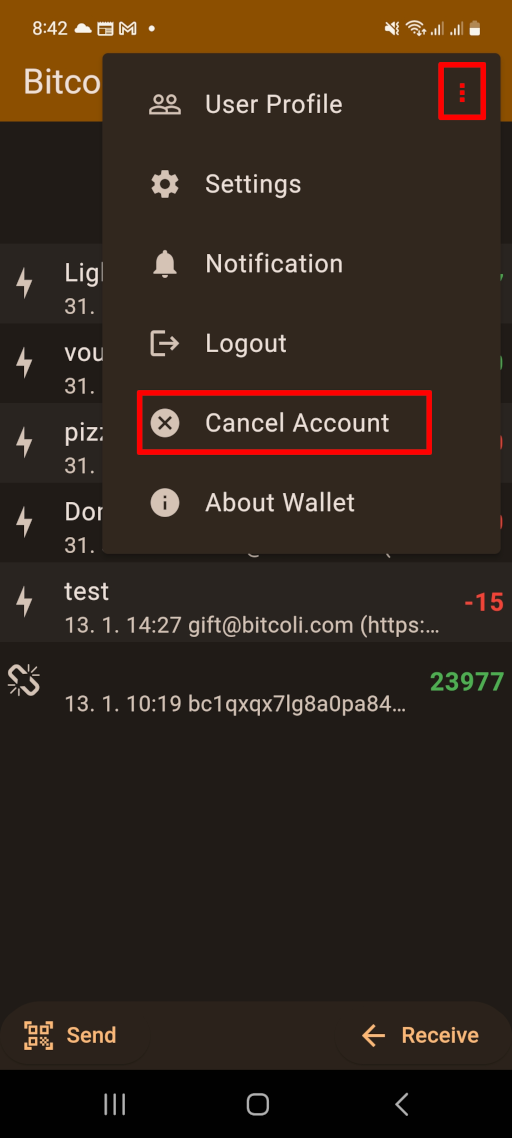
Opening channel with BitcoLi node
If you run your own node, you can open a direct channel with our node and thus reduce transaction fees. We run our node both in Clearnet and Tor network and its address is 032cd1bac674b61e993c9c0afe8efe23e3b1eb30246719010f2cf0f1452ee21e2b .
Interesting sites
Online Roulette supporting Lightning Network
Bitcoin Channel - the best information in Czech about what Bitcoin is, what money is and why Bitcoin makes sense.
If you have any other useful Bitcoin related tips, please let us know.